Login credentials for the Customer’s first IT Admin are shared by PlainID via secure channels. When a new Tenant is created it automatically includes one Environment. Once you log in, the main Platform interface is displayed.
Logging into the Platform
To log in to the Platform:
- Navigate to the following URL:
https://{{CustomerDomainName}}.{{region}}.plainid.io/appwhere CustomerDomainName is the name created by PlainID during the sign-up process and region reflects the organization location (for example US, EU, etc.). The customer domain name is typically based on your company’s name or its preferred domain name. The login page opens.
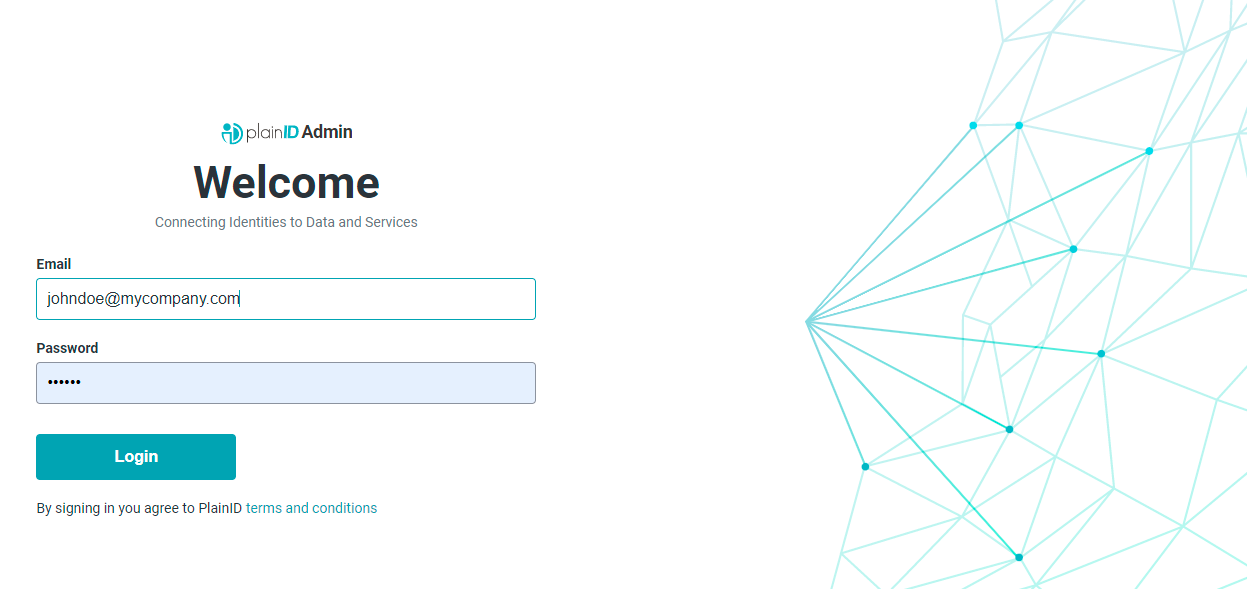
- Enter your email and password.
- Click Login.
If you are having trouble logging in, contact your System Administrator.
One-Time Password (OTP)
As part of enhanced security for Tenant root accounts, the PlainID Authorization Platform enforces Multi-Factor Authentication (MFA) using a One-Time Password (OTP).
After you enter your email address and password, the system prompts you to enter a one-time password generated by your registered authenticator app. This additional step verifies your identity and completes the login process.
To enable OTP:
- On your first login, enroll an authenticator app to complete the setup.
- On each subsequent login, enter the time-based code displayed in your authenticator app before it expires.
Note: OTP enrollment is mandatory for all Tenant root accounts. You must complete the enrollment during your first login to access the PlainID Authorization Platform.
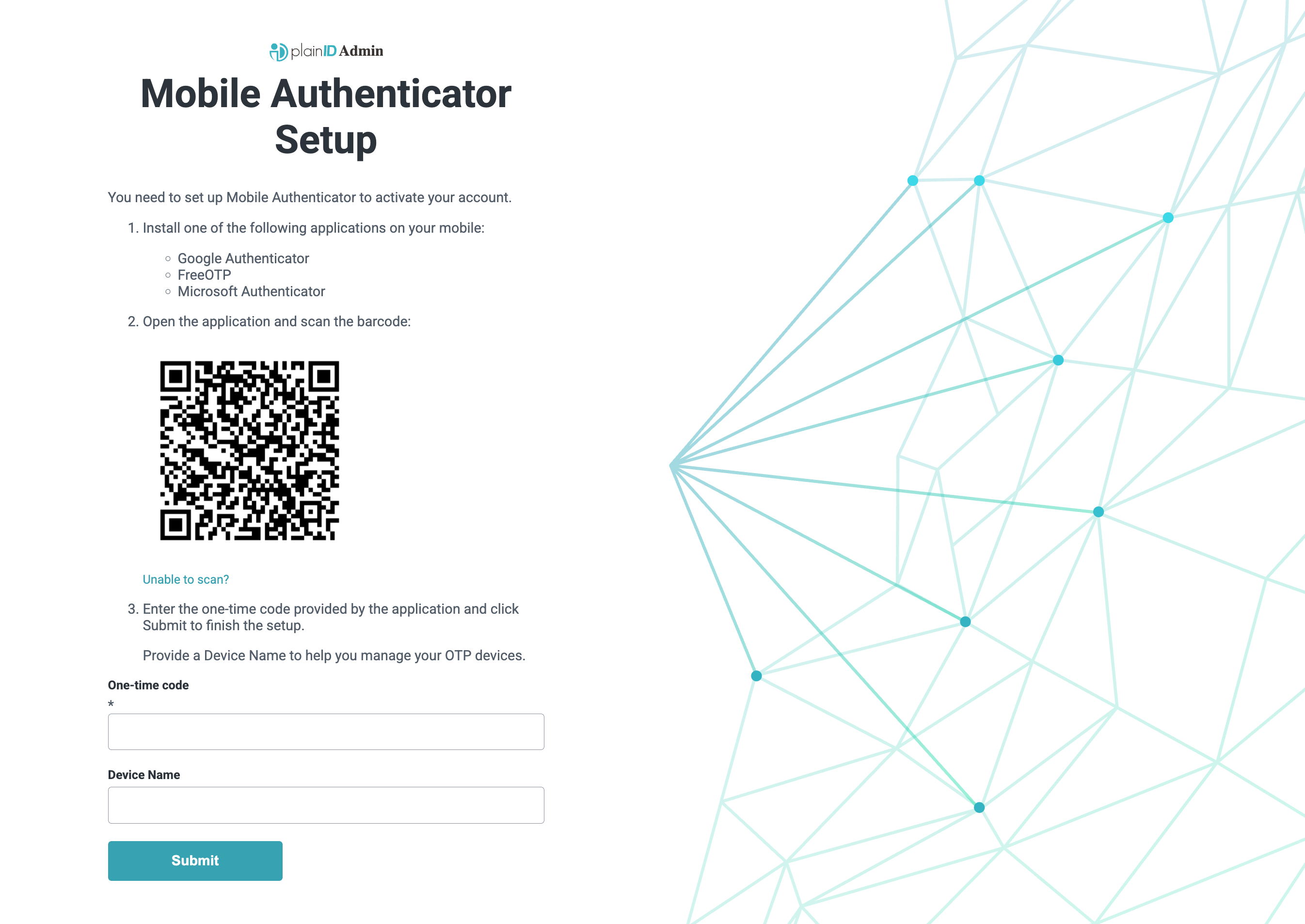
Supported authenticator apps:
- Google Authenticator.
- Microsoft Authenticator.
- FreeOTP.
If you lose access to your authenticator device or cannot generate an OTP, contact PlainID Support to request an MFA reset.
Logging Out of the Platform
To log out of the {{variable.PlatformName}}:
- Click on your user name in the Platform left side bar on the bottom. A menu pops up with your Tenant Name and Log out.
- Click Log out. You are logged out of the system.