Any Policy available in the Policy Catalog can be viewed and exported as code. Exporting a Policy enables developers to integrate with the Platform and automate processes such as promoting Policies between Environments.
When you export a Policy that is Inactive in the source Environment, it will be created as Active in the target Environment in which you import it. Exporting a policy does not affect its state in the original Environment. For more information, see Managing Policies.
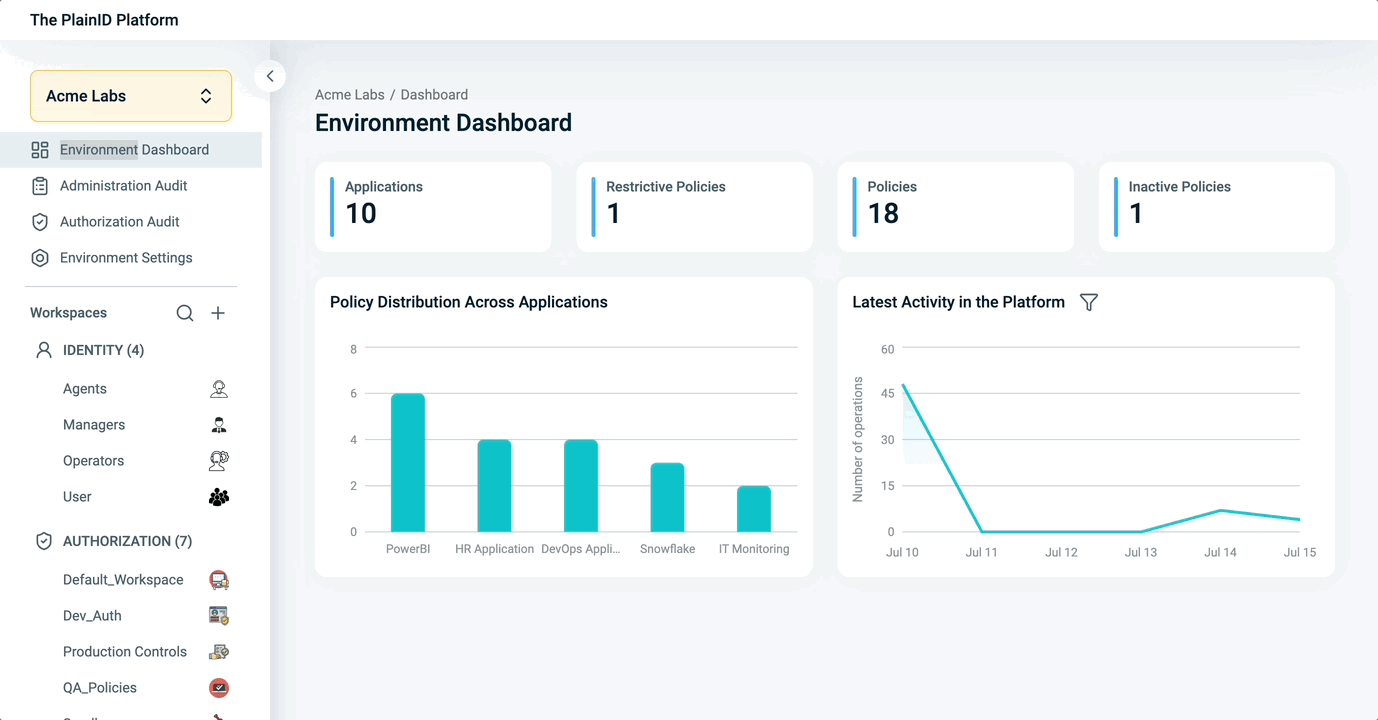
For more information, see Export Policy Code in the Developer Portal.