About Tenants
A Tenant represents a customer space. You can have multiple Environments, each representing a different stage in your development cycle. Alternatively, you can use different Environments as it would benefit our Organization. Each tenant is associated with an IDP (Identity Provider). The following options can be found on the Tenant Settings screen:
- Tenant Settings
- API Client Credentials
- Hybrid Agent Key Settings
- Policy Authorization Agents
- PIP Settings
To access the Tenant Settings screen:
- Click the Tenant settings icon in the left navigation bar

- The Tenant IDP Settings screen opens with the currently defined IDP source displayed.
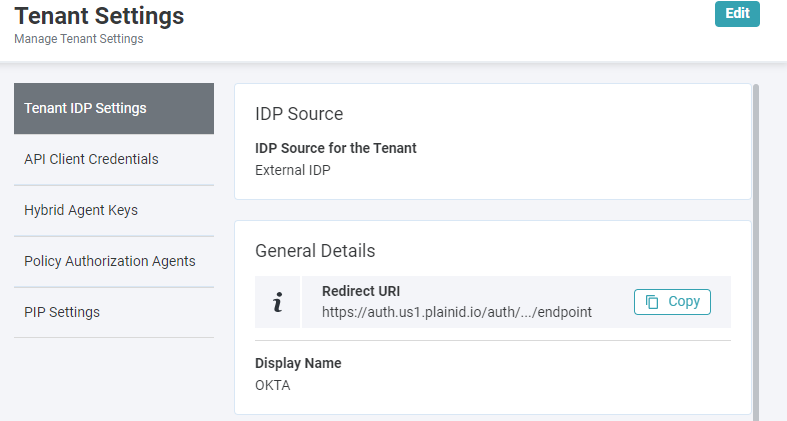
For information on configuring a Tenant IDP, click here.