Multiple Identity and Authorization Workspaces can be created to allow for the user of multiple Identity Sources and enable greater granularity in Policy definitions, and support separate access requirements between different users.
To see a list of all available Workspaces, select either the Identity accordion or the Authorization accordion.
Then, click the Workspace name or arrow to switch Workspaces.
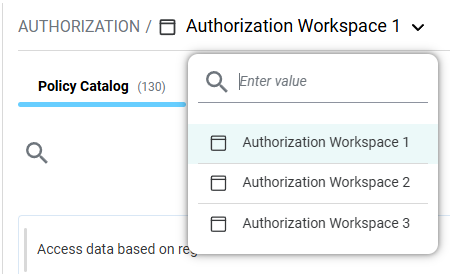
This opens the Switch Workspace drop-down showing you a list of currently defined Workspaces. The Workspace that is currently being displayed is highlighted in the list of available Workspaces. You can select a different Workspace by clicking on the Workspace name.