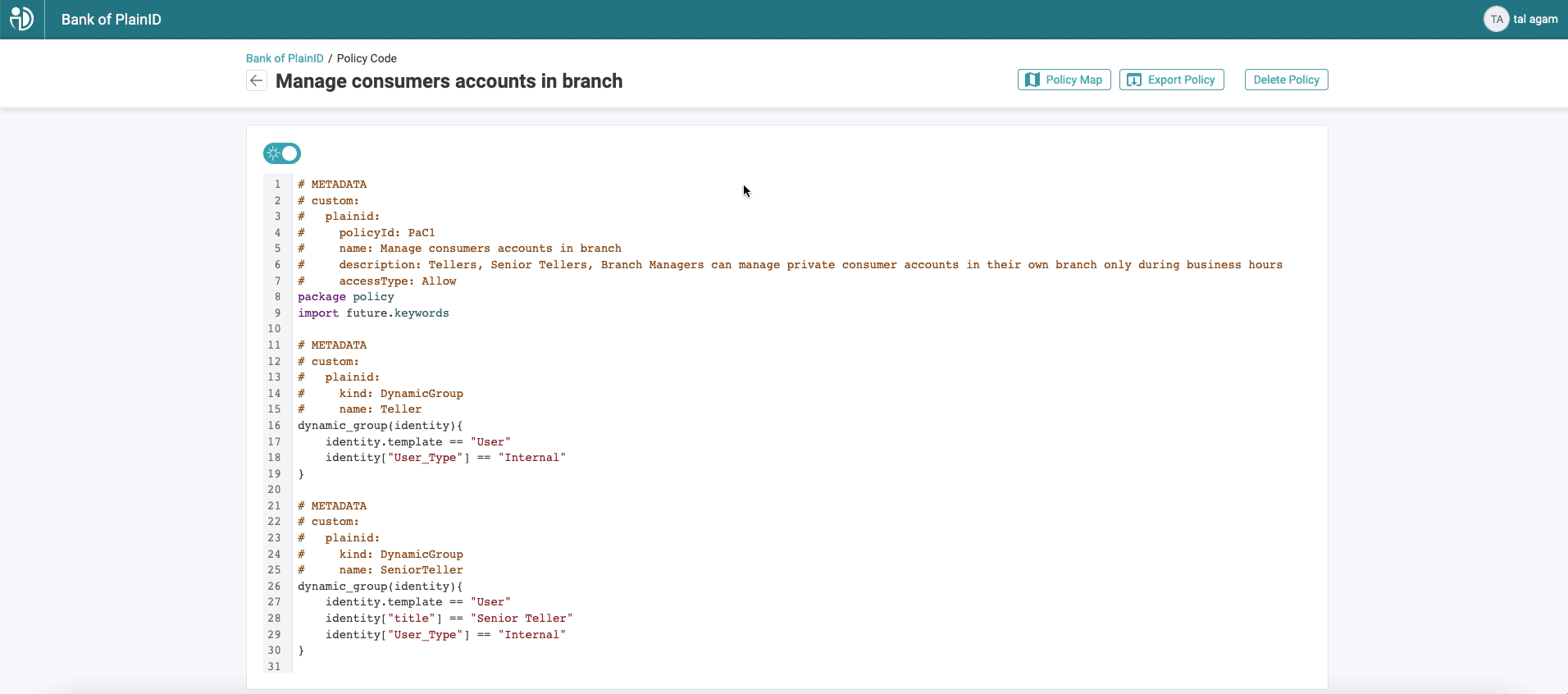Every Policy in the Policy Catalog can be viewed as code. The Platform’s Policy Code view offers a familiar, comfortable view for developers to create, modify, import and export Policies. It allows organizations to standardize the way policies are written and managed across the organization.
To view Policy Code:
- Select a Policy in the Policy Catalog area of the Authorization Workspace. The Policy Details screen is displayed.
- Click Policy Code. The Policy code is displayed.
View Dark/Light Mode
For developers who are more comfortable with a Dark theme, use the light slider to toggle between the Dark theme and the Light theme.