The Orchestration Workspace is where you can manage the Saas Policy Management process.
To access the Orchestration Workspace Settings screen:
- Under your Workspaces, navigate to Orchestration and hover over the relevant Orchestration Workspace.
- Click on the Settings icon that appears to the right.
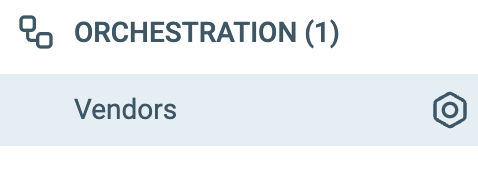
The Orchestration Workspace Settings screen opens with the following tabs:
- Details
- Permissions Metadata
Details
On the Details screen, you can:
- View and change the Description of the Orchestration Workspace.
- View and copy the Workspace ID.
- View and copy the Environment ID.
Permissions
The Permissions tab enables you to apply access rights to various levels of the platform. There are two levels of access permissions:
- Admin: gives administrative permissions to create, modify, and delete entities within that level.
- Viewer: gives permission to view only.
Note that Permissions can only be defined when you are using an external IDP.