PlainID Authorizers are robust, technology-ready components designed to seamlessly integrate with various systems, supporting a range of authorization patterns. These out-of-the-box solutions amplify the value of centralized policy management, enabling distributed enforcement at scale.
With PlainID Authorizers, IT, security, application, and data teams can effortlessly implement consistent and reliable authorization controls across diverse environments.
By safeguarding valuable data and resources at every step, PlainID Authorizers ensure that your organization's security policies are consistently applied across all integrated technologies.
PlainID offers Authorizers for many third party vendors and technologies according to several authorization patterns. Each of the Authorization patterns enables integrations with different distributed technologies, answering multiple access management needs and security business requirements. The Authorizers enable organizations to protect the valuable and sensitive data and organizational resources across the authorization process.
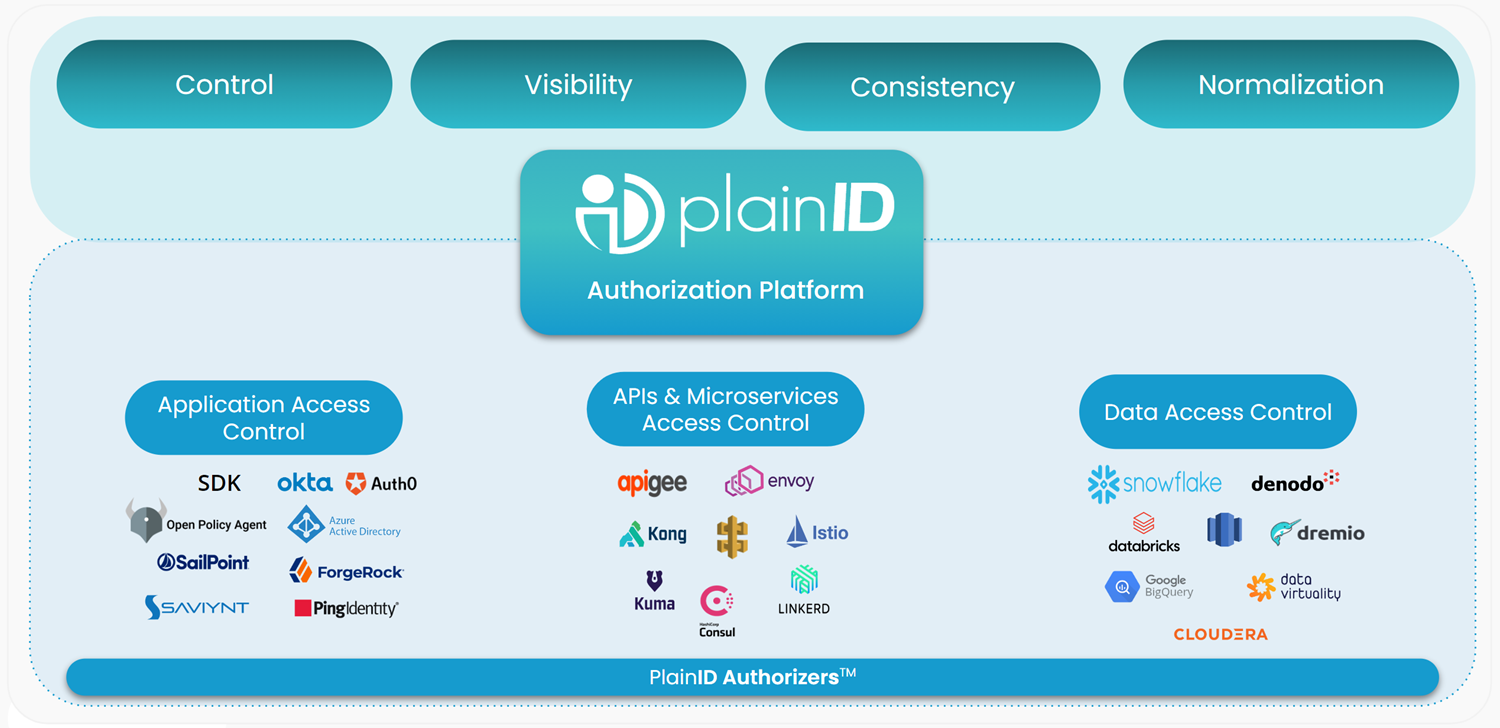
Authorizer integration patterns include:
- SaaS Authorization Management
- Authorization by Token Enrichment
- Authorization by API Access Control
- Authorization By Data Access Control
In addition, you can integrate with the Platform for centralized authorization management with our SDK Authorizers.
For more information on existing and new Authorizers, contact our Support Team.