Management APIs are used for a variety of tasks in the Platform. To use these APIs, a user must be authenticated and authorized with the relevant permissions. For example, Tenant Admins have permission to work in all Environments. Other users might only be able to work within a specific Environment or even a specific Workspace.
To support this flow, PlainID exposes an authorization endpoint which provides a token that should be sent with the API call.
PlainID now supports an OAuth Client Credential flow, replacing the flow described here which requires a traditional IDP account. To use the new standard flow, you need to create a Client at the Tenant or Environment level, and use it to get an Access Token with the respective permissions. Please refer to the Management API Authentication article for more details. We highly recommend using the new simplified and standard Authentication flow.
Prerequisites
- In PlainID - Tenant IDP Setup including authorization claim setup
- IDP Side - Create a user in the IDP for Management API's access (could be a dedicated user)
Initial Setup
An initial setup is needed to start using the API Authentication and Authorization.
Please follow the below steps:
-
Make sure your IDP injects PlainID's claim while creating the ID token during user authentication.
-
The injected claim is the claim that was configured under Tenant IDP settings in the Platform UI.
-
Please refer to your IDP Administrator and your IDP documentation for further information on that.
-
For Auth0 you can find a high level explanation below on how to add a rule to inject the claim.
-
Set up permissions for this user in PlainID Tenant. Check out the IDP Token Enrichment Service for more information).
Management API Secured Access
PlainID uses Token Exchange flow to support secure access to Management APIs.
The token exchange flow steps:
- Use your IDP to authenticate your user and get an ID/Access Token.
- Call PlainID authorization endpoint -
https://auth.<Base_PlainID_URL>/auth/realms/<PlainID_Tenant_subdomain>/protocol/openid-connect/token- with the IDP ID/Access Token as the subject token value. - PlainID validates the IDP token and generates an authorization token with the internal PlainID roles according to permission set for the user.
- Use the token received from PlainID authorization call as a
BearerAuthorization Token for your Administration API call. - The PlainID authorization response includes also a refresh token that can be used for refresh token flow.
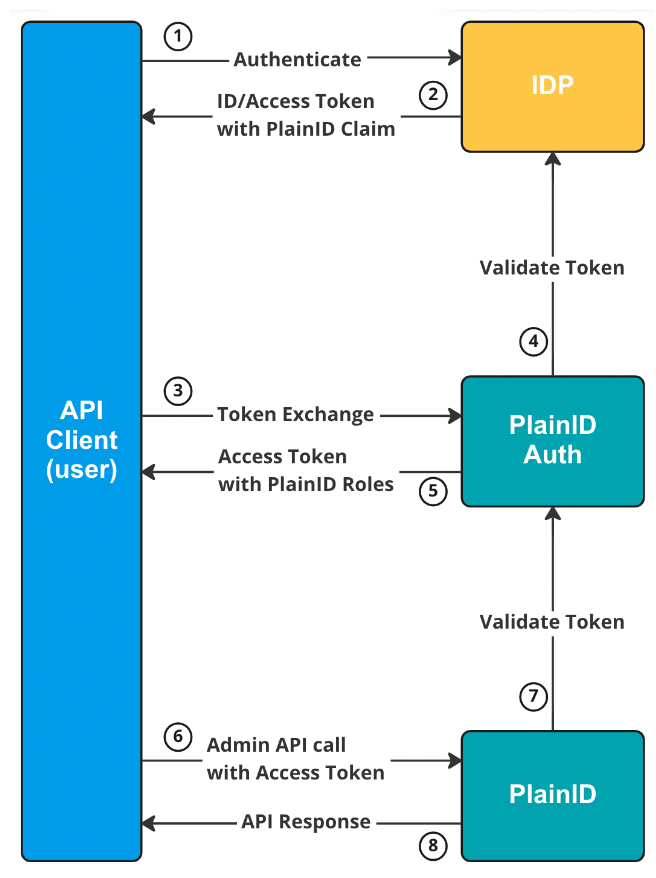
© 2026 PlainID Ltd. All rights reserved.
All intellectual property rights in, related to, or derived from this material will remain with PlainID Ltd.
Reproduction, modification, recompilation, or transfer in whole or in part without written permission is prohibited. This material is made available as-is, without any implied warranties, all of which are hereby disclaimed, and PlainID Ltd. shall have no liability in relation hereto.